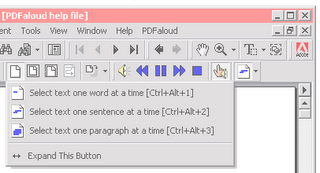Math games on the web for free
I found this cool math games site that might be useful. Best of all it's free!
http://www.apples4theteacher.com/math.html#operationsgames
A resource for assistive technology in special education
I found this cool math games site that might be useful. Best of all it's free!
How cool is this. I just set up a free account at Gabcast.com. Now I can update my blog over the phone with a 1-800 number. Yes, It's free up to 200MB of space. Pretty slick!
Practice blog used in training session located at www.ctgblog.blogspot.com

 Again, don't expect to simply install it and begin working. You really need to allow yourself the time to learn this program and how grids are organized. Creating grids from templates is necessary, as is the manual and/or training. The good news is that your time spent learning this program is worth it, because in the end you will realize that you won't need much anything else.
Again, don't expect to simply install it and begin working. You really need to allow yourself the time to learn this program and how grids are organized. Creating grids from templates is necessary, as is the manual and/or training. The good news is that your time spent learning this program is worth it, because in the end you will realize that you won't need much anything else.Our district has been able to gain access to Read and Write Gold for Mac recently as part of a UDL grant/study. I've been playing around with it and particularly find the PDF Aloud extremely useful and promising. I've trained others on how to make accessible books using powerpoint and such. It's fun and rewarding (useful!), but this PDF reader may make this process even easier. Now you can simply scan pages of a book and turn it into a talking book with little effort at all. The PDF reader will highlight and read a word, sentence or paragraph all in one click. You also get to keep all your book's original look including text layout and images, unlike basic OCR scanning to convert handouts to plain text. I look forward to using this tool more and discovering what it can offer to our very diverse student populations at District 287!