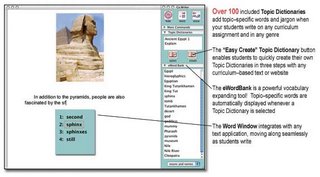Open Source PC Software Solutions
It should be no secret that I'm a fan of free stuff. I also love text to speech solutions for the many students I have struggling with reading. There is a great site that is dedicated to supporting open source software found here: http://fullmeasure.co.uk/
In particular, they highlight a PowerPoint narration program that appears to be quite powerful. It is called PowerTalk:
PowerTalk automatically speaks the text on any PowerPoint presentation making it more accessible. Find out more and get it on the PowerTalk page. It customises Microsoft PowerPoint and SAPI speech software that comes with Windows XP.
Geetesh Bajaj has written a very good review and tutorial of PowerTalk that you can read here.
Touch CD and Clip Talk are also featured at fullmeasure. Clip Talk is a text to speech engine for the PC that reads what is put into the clipboard. Touch CD is a CD player that is usefull for students with limited physical access.